
From: Pete Smart
Subject: Dell Tech Support Expert?
Date originally posted: April 10, 2008
Source: Direct e-mail message
I contacted Dell e-mail support in regards to two irritations:
Dell's reply:
Thank you for contacting Dell Hardware E-Support. I will be assisting you with your Dell 630i running on Windows Vista operating system. As per the description of the e-mail, I understand that the temperature of the computer is shown to be 178°C.
I would personally look into the issue to provide you the best possible resolution. To help you resolve the issue I request you to perform steps given below:
- As the system is getting warm, please check whether the fan is working and the vents of the fan are clean, if they are not clean then clean the vents using compressed air.
- Flash BIOS, To flash BIOS perform steps given in the link given below:
(link supplied)
After flashing the BIOS Restore Setup Defaults on a Dell? portable system. To restore setup defaults, perform the following steps: [edited out as irrelevant].
In regard to your query relating to GPUZ reporting the GPU as being in a PCI-e x16 slot but running at x8, I would request you to click on the following link:
(link supplied)
Pete Smart's reply:
Dear Dell rep,
The fans and vents on my computer are clean. The BIOS update you requested me to install is for an Inspiron 2200, whereas my machine is an XPS 630. If I try to load this BIOS it could seriously damage my machine so therefore NO. The most recent BIOS update on your support site is version 1.0.1 which I already have.
I do not have nTune on my system; it did not come with nTune on the system, and when I try to install the latest version I get an error message stating that I have a more-up-to-date version installed, but still it's not anywhere to be found.
Do you think it might be possible for you to pass on my request to someone who actually knows what they are talking about?
I look forward to your next e-mail with anticipation.
Pete Smart commentary on Dell's reply:
I can't believe that a "fully trained" technical support operative would advise a customer to flash his BIOS with a 2-year-old update for a system totally different from the one in question. I am no expert, but surely this can't be right.
This raises the question "how many other people have been given this type of advice only to result in Dell having to replace complete systems?" and that's only the people who still have a warranty. Any thoughts?
This is the second posting; the first was removed due my inadvertently violating the terms of service. Only hope this one survives Big Brother. I sent an e-mail to Michael Dell never thinking for one moment I would get a reply, but I did. Or at least he delegated the task. I have contacted the man concerned directly, and he has asked that until there is an official statement, I don't post any of his comments here. I have agreed to honour his request as I feel there has to be some integrity shown in this case from one side or the other, if not both. I'm not happy with what I read as it begs other questions relating to what was advertised and what Dell would be willing to compensate all owners for. Please no posts asking for more information as it will not be forthcoming. I at least will stick to a commitment. For all those interested in what I sent, here's a copy:
A Letter to Mr.Dell re XPS 630.
Posted: June 5, 2008
Dear Mr Dell,
I e-mailed you once before in reference to a reply e-mail I received from your support staff. I don't know if you actually read it or took any action on it, or whether one of your staff dealt with it, but the issue has been resolved.
I would now like to bring to your attention to the current problems that it seems all XPS 630i owners are experiencing, namely the lack of LightFX 2.0 and ESA not supporting the 650i motherboard.
I posted a thread on PCPRO's website (a UK-based PC magazine) which has gotten a lot of attention (first post May 18, 40 replies and 2,776 views to date) which has prompted them to remove the "Recommended award" from their review of the system and are in the process of requesting you remove it from your UK-based sales site until these issues are resolved.
On your own XPS Desktop forum there are two "Stickies", (XPS 630 Fan running at 100%. Need your help.) and (XPS 630 HDD LED blinking all the time) with 321 and 50 posts respectively.
There is also a website which has been set up to cater for all 630 owners (My630i.com) as a place to exchange ideas and get help with the problems. The site set up by "davbow" paid for out of his own pocket in itself is testament to the desperation felt at the total lack of anything coming out of your tech labs. The only "fixes" posted so far have been rehashes of suggestions posted by forum members.
Any assistance in this matter you, or who ever reads this can give would be greatly appreciated.
Yours faithfully,
Pete Smart
An interesting point I would like to make is that the first time I sent the e-mail, the subject line was "XPS 630i" and I got an error message: "SMTP error from remote mail server after initial connection: host smtp.ins.Dell.com [xxx.xxx.xxx.xxx]: 550 Too many invalid recipients". Then I changed the subject line to "FYI" with no error. I will leave any conclusions to the reader!
From: Petjoy85
Subject: Brand new XPS 630I has been defective since it came out of the box on June 5, 2008
Date originally posted: July 30, 2008
Source: Dell Community Forums

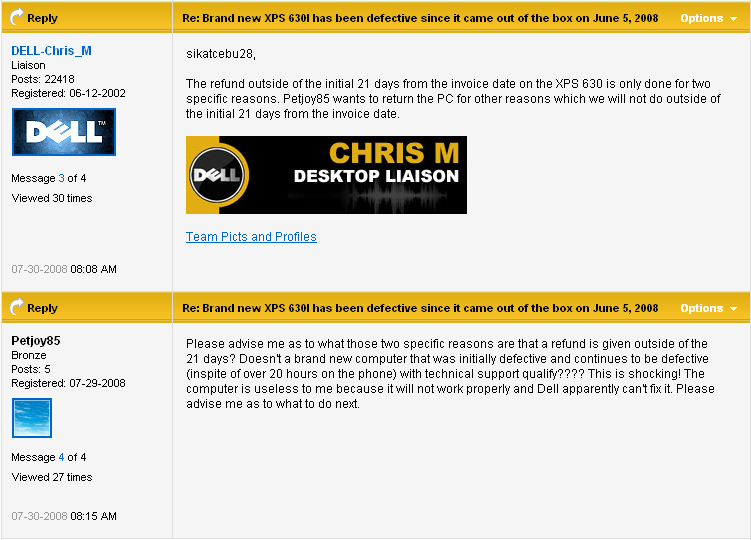
From: Wintergreen
Subject: Re: 3GB = maximum RAM for a 630...
Date originally posted: August 1, 2008
Source: My630i.com
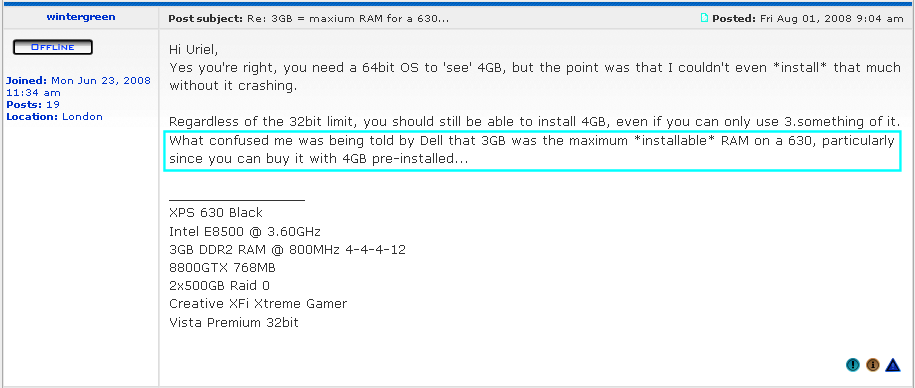
From: M Grant, M.D.
Subject: Re:
Date received: August 5, 2008
Source: Direct e-mail message
Prior to delivery, I ordered a 630i with a 56K modem and an internal floppy drive. Other options were the ATI 2600XT X2 graphics cards in CrossFire configuration (rationale there being that I was ordering an ATI TV and it couldn't hurt for them to be "on the same page". Ha! More about this later.
Delivery 630i in May--XP Pro version. A light was out on the Saitek Eclipse II keyboard upon unpacking (the LED lights were the reason for spending way too much on a keyboard). I thought, "no big deal, will just call Dell and they will replace it." Nope. They say to contact Saitek directly as it is not their responsibility. I copied and pasted the specific paragraph from Dell's site which states that peripherals are covered by Dell within 30 days of delivery--and sent it to them. No further response, still to this day. Contacted Saitek's customer service number and their first question was "Which country are you calling from?" "USA" "Oh, we don't handle those complaints--you'll have to contact Dell."
Next problem upon delivery--I was shipped an external floppy drive which is taking up one of my severely limited USB ports. I wanted that sucker in the computer, not hanging around on the outside. Oh well, at least it's not as much of a problem as...
There was no modem shipped at all--internal or external. I confirmed every aspect of my order with the customer service representative no less than twice. Screwup #3, but who's counting? Called Dell back and they graciously offered me a credit so I could go to Wal-Mart and buy a modem and install it myself. Gee thanks.
Next problem: the Dell Personalized Support program (which had my service tag and--silly me--I assumed it knew what options I had purchased--downloaded a bunch of wrong firmware updates for my drives that were installed (in fact I caught it trying to download a GeForce driver and shut it the h*** down, unfortunately not fast enough to avoid the next problem, it had already told my DVD-RAM that it was now a CD-ROM, among other ludicrosities. At some point after that the computer would not boot. Contacted phone support who first suggested unplugging the fan--he couldn't even tell me which fan to unplug then finally suggested removing all the memory chips, then turn the unit on, then back off, then reinstall them and restart. That restored temporary function until I could use system restore to reverse the mess, although to be quite honest, I'm still not convinced that it is entirely back to normal. I suspect my drives remain schizophrenic.
Next problem--the audio sounds horrible. I have Klipsch THX-certified speakers and a monstrous sub hooked up to this rig and they're capable of blasting 80 watts for the sats, and 200 watts for the sub. No, I don't play them that loud all the time. But I'm getting distortion that sounds like the world's poorest codec known to man. I believe this is an interaction with the ATI TV card which I also ordered with the system. Along those lines, most features advertised for the ATI HD 650 Combo tuner simply don't work. It includes a really nice RF remote control which is completely useless except as a paperweight.
I could go on much longer.
Here are the steps I have tried to resolve with Dell:
Hope you forum guys can do something with this, and thanks for thinking of the forum.
From: Eddie Alvarez
Subject: My XPS experience
Date originally posted: August 13, 2008
Source: Direct e-mail message
Hi, I just wanted to pass this along. Your site was helpful to me solving my "runaway fan" problem.
I've had my XPS 630 for about three weeks, I use it mostly for work, video editing and such. One day I'm checking out the Nvidia monitor, etc., and I stumble upon the light changing sliders and stupidly decide to change the lights. Long story short, I wound up with a dark machine with the runaway fan.
Call Dell. First tech accurately understands the problem, tries reinstalling all of the Nvidia software and drivers. Does everything except update the firmware for the Master I/O Board. He downloads the update, but fails to realize the update needs to be implemented from the Nvidia Update tab in the Performance software. He just gives up, tells me a "level 3" tech will work on the problem and call me back.
Never happens. I call back. Get another tech. He has me check all the connections and concludes the problem is with the fan. Goes so far as to order the part and send it out for a local service tech to come to my house and install.
I think about it overnight and call back the next day. Get a third tech. By this time I had found your site and noticed the procedure for updating the MIO firmware involved a different procedure than just running an install wizard. I tell the third tech, who also understands the problem, but doesn't want to try the update. I tell the tech that the Dell site where you download the firmware has the wrong procedure. It just says a wizard will start to install the new firmware. We go round and round, he finally gives up and talks again of a "level 3" technician who will call me back. At the very end I say to him, can we try the firmware update now? We do, and immediately the fan stops and I can control the lights.
So...your site has the right procedure, and thanks you fixed my runaway fan. Last time I checked, Dell still has the wrong procedure with the firmware update. I think this update might solve many users' problems, but if they follow Dell's instructions they won't know how to install it. The Dell site even says the firmware update corrects the "runaway fan" but they have the wrong installation instructions.
Thanks again, you fixed my problem and I just wanted to pass this along.
[Please note: credit for this must go to Dell Liaison Chris Mixon, where these corrected installation instructions originated from.]
From: Digdug1979
Subject: Re: Firmware Update...
Date originally posted: August 7, 2008
Source: My630i.com

From: Rquired
Subject: The Story about Rquireds 630is continues.
Date originally posted: August 20, 2008
Source: My630i.com
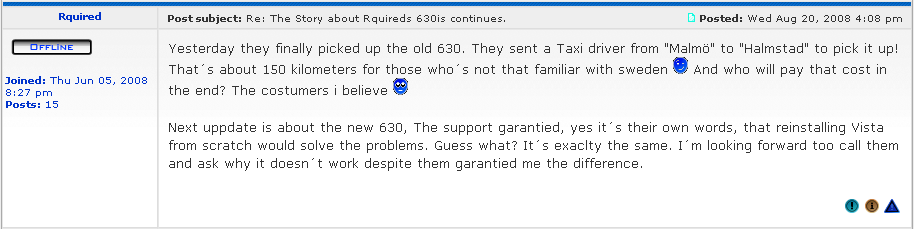
From: Darius
Subject: Re: What is the 9800GX2 doing in a single 8 lanes slot
Date originally posted: October 2, 2008
Source: My630i.com

From: dennyerardi
Subject: XPS 630 - Dell's promises and failure to fulfill
Date originally posted: October 6, 2008
Source: Dell Community Forums
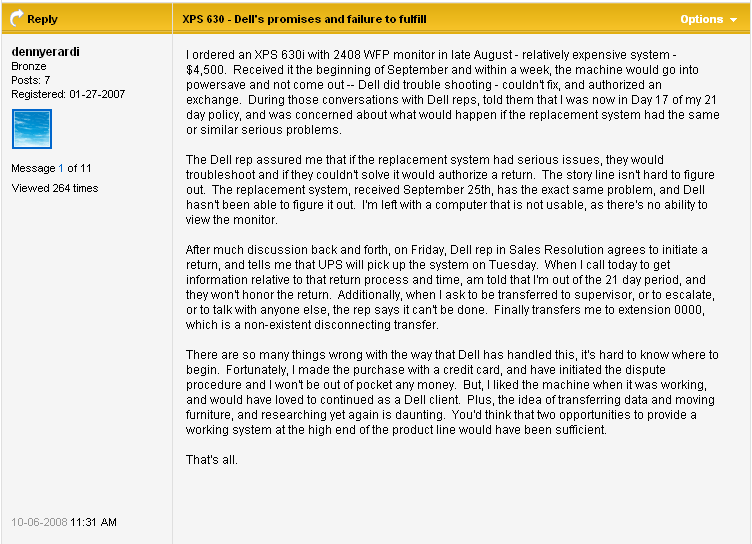
From: corbey
Subject: Re: XPS 630 - Dell's promises and failure to fulfill
Date originally posted: October 6, 2008
Source: Dell Community Forums
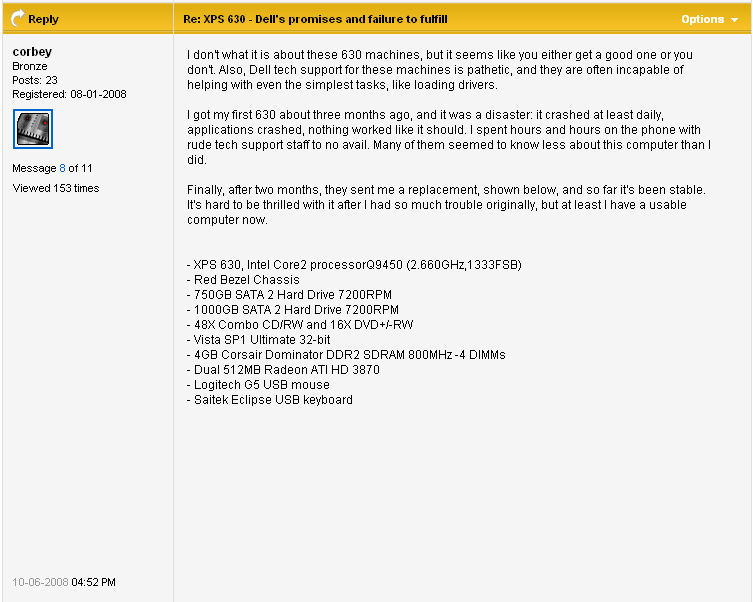
From: bloucks
Subject: Considering replacing Motherboard
Date originally posted: October 9, 2008
Source: My630i.com
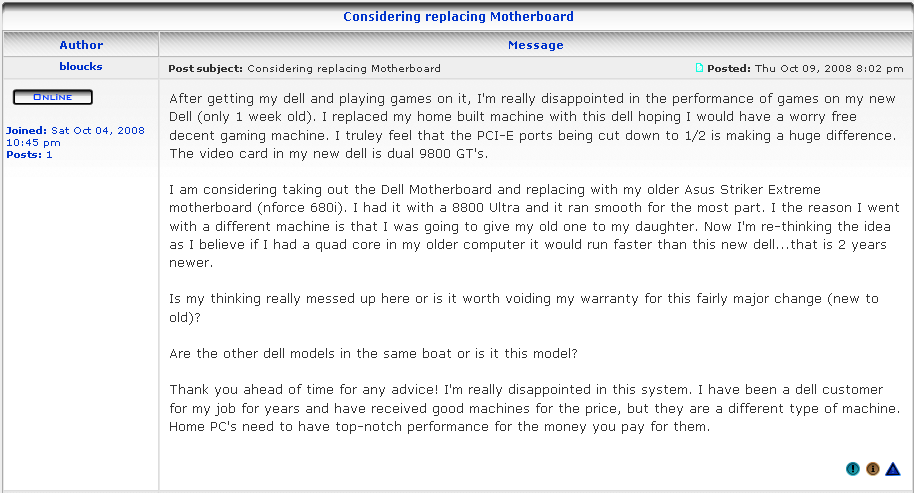
From: safer
Subject: I give up! Just ordered an ASUS motherboard and DDR3 memory.
Date originally posted: October 12, 2008
Source: My630i.com
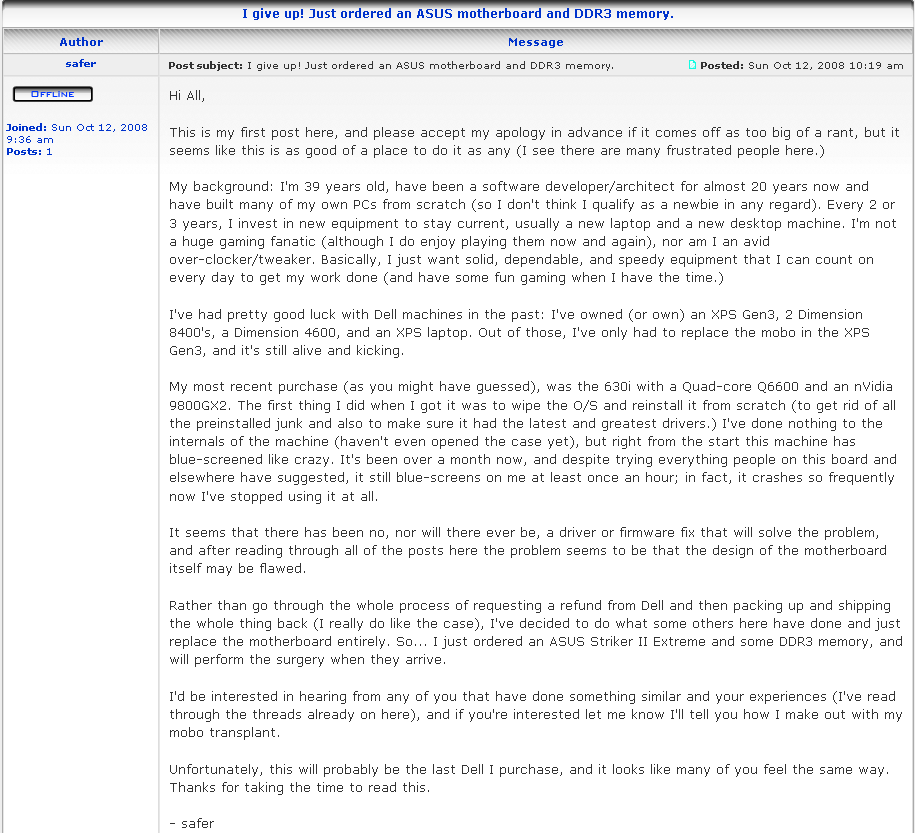
From: PeterW
Subject: Re: What is the 9800GX2 doing in a single 8 lanes slot
Date originally posted: October 14, 2008
Source: My630i.com
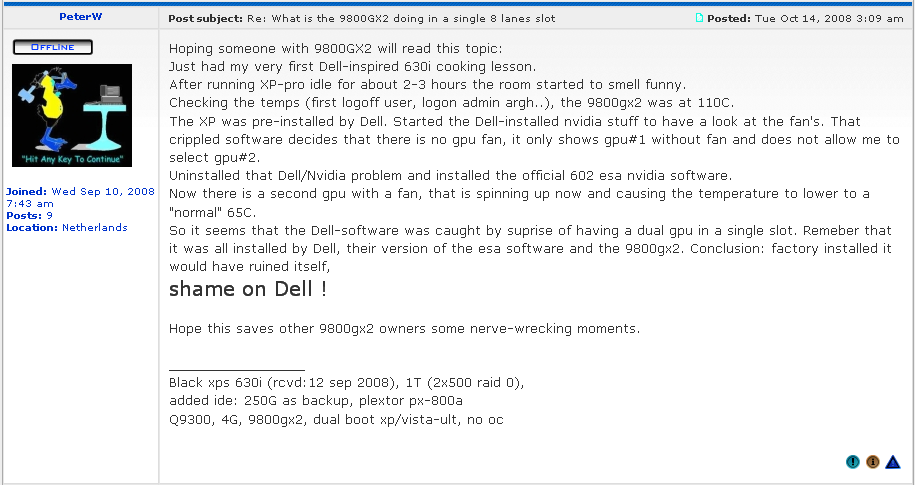
From: Greg630i
Subject: Returning computer, had it with dell
Date originally posted: October 14, 2008
Source: My630i.com

From: nicetrydre
Subject: XPS630i return after six months
Date originally posted: October 14, 2008
Source: My630i.com
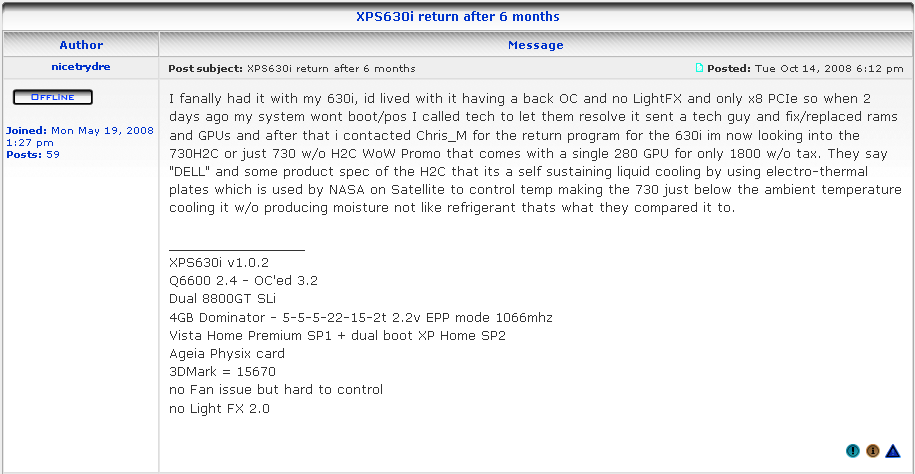
From: spazmeer
Subject: Fans running at 100%
Date originally posted: November 24, 2008
Source: My630i.com

From: Ncsu83
Subject: Refurbished 630i--same Fan/Lights problem
Date originally posted: November 27, 2008
Source: My630i.com
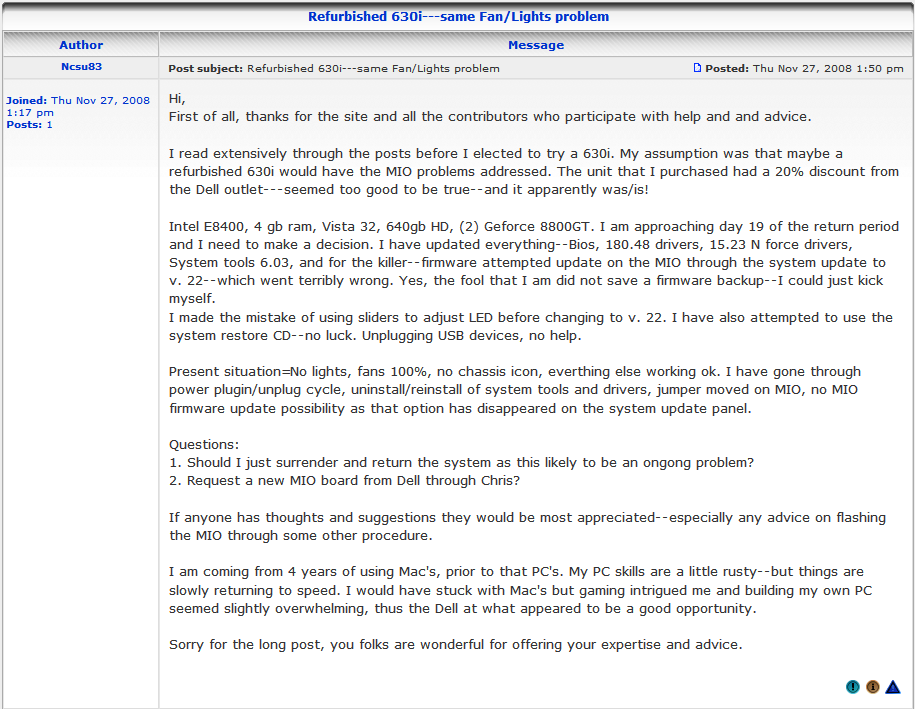
From: Gooch
Subject: XPS 630i BSOD
Date originally posted: January 13, 2009
Source: My630i.com
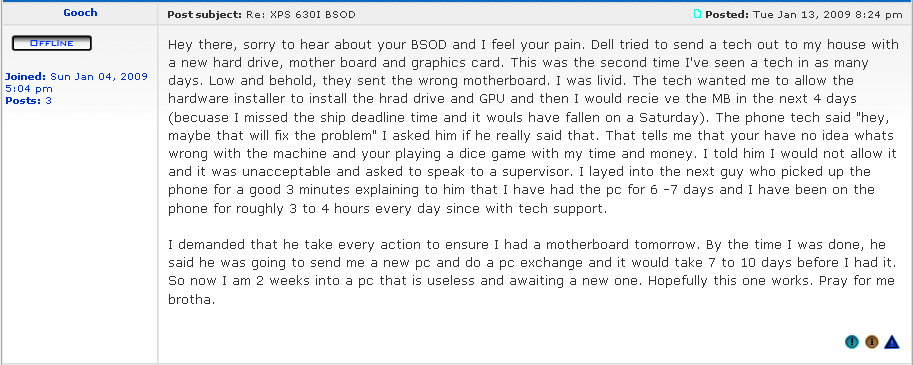
From: mikemiafl
Subject: BIOS update to 1.0.12 Nightmare
Date originally posted: February 5, 2009
Source: My630i.com

From: nirvycn
Subject: Can I turn the LEDs off without software?
Date originally posted: March 13, 2009
Source: My630i.com
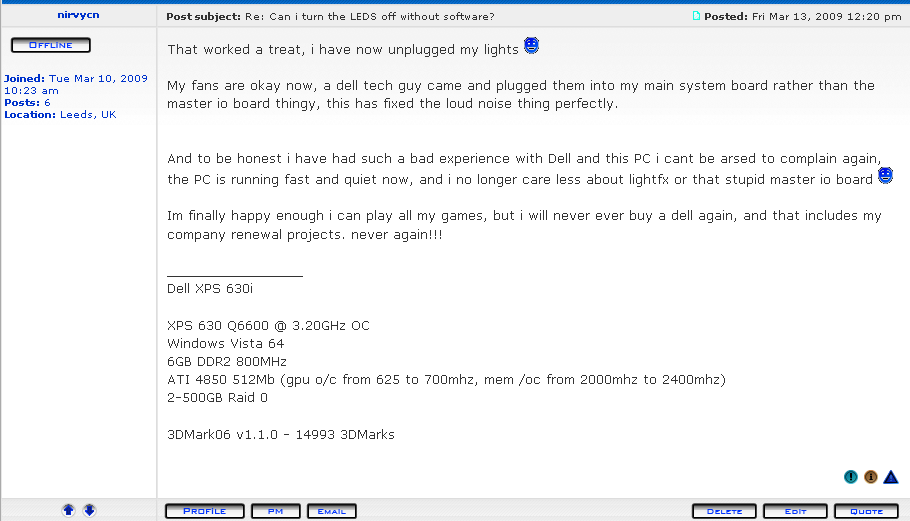
From: Frontovik
Subject: XPS 630i trashed right out of the box!
Date originally posted: August 22, 2009
Source: My630i.com
