
ZZ9000 Compendium
More than a modern Amiga graphics card
Compiled by a ZZ9000 owner and enthusiast
Updated: December 11, 2025 | ZZ9000 is © 2019-2025 MNT Research GmbH
 ZZ9000 CompendiumMore than a modern Amiga graphics card Updated: December 11, 2025 | ZZ9000 is © 2019-2025 MNT Research GmbH |
Preface | Specifications | Requirements / Compatibility | Production / Shipping | Installation | Screen Modes
Add-Ons and Tweaks | Apps 'n ARMs | Benchmarks | Features | Support / Troubleshooting | F.A.Q. | Links | Contact
P96 — Required P96 RTG Software | Updating P96 | Checking P96 Version | P96 Prefs
ZZ9000 — ZZ9000 Drivers | ZZ9000 Firmware | ZZ9000 Variables | Updating Drivers/Firmware
Note that there are two versions of the required P96 ReTargetable Graphics (RTG) software that can be used with the ZZ9000 (P96 used to be known as "Picasso96", but to meet the legal demands of the Pablo Picasso family, it is now strictly referred to as "P96"):
ZZ9000 monitor file in DEVS:Monitors. The "Altais" graphics card installation method is incorrect (as Thomas Richter explains on a1k.org).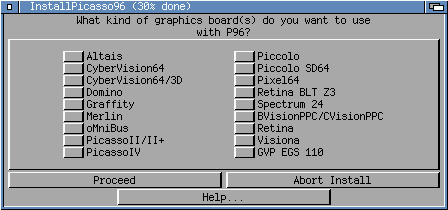
Wiz12: "When updating P96 to a new version, what is mandatory to update in the update selection screen? Graphic card drivers and libraries or just update everything?"
Thomas Richter: "I suggest to update everything. Old drivers continue to work with new libraries, but not vice versa. But, as in general, I touch both, there is no reason to update only parts of it."
v3.3.1 and later: "The installer script now puts the P96 version information into ENV:Picasso96/Version" — Thomas Richter (e.g. 3.6.0 (25.07.25) ©2017-2025 iComp)
v3.3.0 and earlier: "The best way is to look into the "History.readme" version that came with the package. Failing that, the second best way is to type version LIBS:Picasso96/rtg.library in a Shell window, which allows me to find out the distribution version." — Thomas Richter
If you need to revert to an earlier version of P96, only two files need to be replaced: "Ultimately, it is LIBS:rtg.library for the core library, and LIBS:Picasso96/#? for the drivers." — Thomas Richter
Thanks to Thomas Richter, as of early May 2023, a new P96 Preferences Editor effectively replaces Picasso96Mode, PVS (P96 Variable Setter) and PMTNG (from Olaf Barthel). All P96 preferences are configurable from within its GUI, including environment variables, monitor Tool Types, boards, resolutions and graphics modes, and includes context-sensitive AmigaGuide documentation:
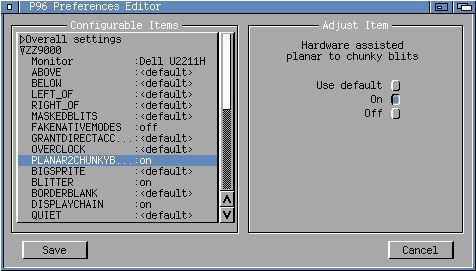

Download the latest ZZ9000 drivers from the ZZ9000 driver releases page (stable versions recommended over pre-release versions), and then double-click the "Install ZZ9000" icon to step you through the process:


Install screens: 1 | 2 | 3 | 4 | 5 | 6 | 7 | 8 | 9 | 10 | 11 | 12 | 13 | 14 | 15 | 16 | 17 | 18 | 19
Files copied as of v1.13 (released on March 24, 2023) Zorro III firmware and drivers (some are optional) are:
| Filename | Filesize | Version string |
| DEVS:AHI/ZZ9000AX.audio | 3,400 bytes | zz9000ax.audio 4.19 (01/03/23) |
| DEVS:AudioModes/ZZ9000AX | 292 bytes | (version string is not embedded in file) |
| DEVS:Monitors/ZZ9000 (created during installation) | 1,640 bytes | Picasso96 43.14 (08/29/22) © 2022 iComp |
| DEVS:Monitors/ZZ9000.info (created during installation) | ? bytes | |
| DEVS:NetInterfaces/ZZ9000Net (optional) | 2,004 bytes | ZZ9000Net 1.0 (07/30/19) |
| DEVS:Networks/ZZ9000Net.device (optional) | 4,124 bytes | ZZ9000Net.device 1.13 (03/15/23) |
| DEVS:Picasso96Settings | 2,470 bytes | Picasso96Settings V1.1 (21.07.97) ©1996-1997 T.Abt A.Kneer |
| LIBS:MHI/mhizz9000.library | 5,664 bytes | 1.13 (01/03/23) |
| LIBS:Picasso96/ZZ9000.card | 11,916 bytes | ZZ9000.card 1.13 (10/04/22) |
| ENVARC:ZZ9000-VCAP-800x600* | 1 byte | |
| ENVARC:ZZ9K_MAC** | 17 bytes | |
| zzusb.device (optional, embedded in firmware) | ? bytes | zzusb.device 43.0 (1 Aug 2021) |
| Tools/AXMP3 | 16,560 bytes | axmp3 1.12 |
| Tools/AXMP3.info | 462 bytes | |
| ZZTop (optional) | 22,384 bytes | (version 1.1, but version string is not embedded in file) |
| ZZTop.info (optional) | 462 bytes |
* A file (variable) that switches the scandoubler to a 60 Hz 800x600 screen mode; otherwise the ZZ9000 uses a 50 Hz 720x576 screen mode.
** A file containing the MAC network address for your ZZ9000's Ethernet hardware.
| Note: Always power off your Amiga before removing or inserting the ZZ9000's microSD card. It is not possible to update the firmware from the Amiga side. |
| Amiga model | Firmware to use | Note(s) |
| A3000(T)/A4000(T) | "Zorro 3" | |
| A2000 | "Zorro 2" | Uses 4 MB of address space. |
| A2000 | "Zorro 2-2MB" | Uses only 2 MB of address space by sacrificing higher resolutions/color depths. |
| A500 w/ZZ9500CX Denise adapter | "A500" | Uses 4 MB of address space. |
| A500 w/ZZ9500CX Denise adapter | "A500-2MB" | Uses 2 MB of address space. |
| A500+ (or Super Denise) | "A500plus" | Uses 4 MB of address space. |
| "No Autoboot" | If you don't intend to boot from one of the ZZ9000's USB ports via mass storage drive,zzusb.device (ZZ0:), then use this variant. |
|
| "No Zorro RAM" | If you don't want 256 MB of ZZ9000 DDR3 RAM added to your Zorro III-based Amiga Fast RAM, then use this variant. |
Recommended procedure*:
*[source: Lukas Hartmann]: "It's probably better to install the driver first and then reboot [i.e. power off, update firmware, then power on] with the new firmware installed; else you might not get back into a correctly-working RTG Workbench."